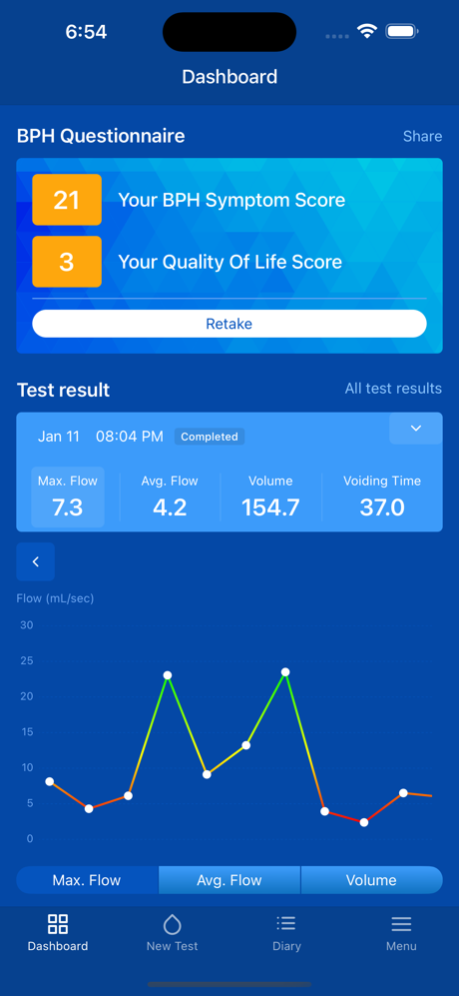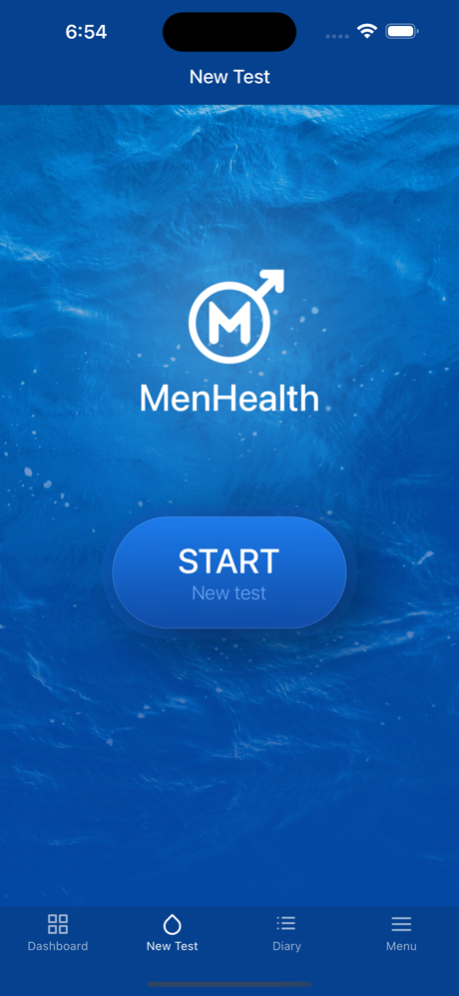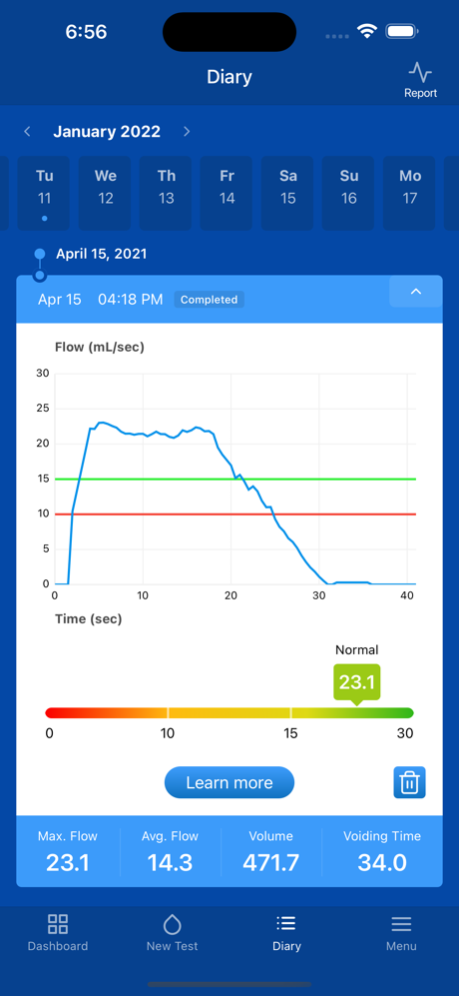MenHealth 4.4.2
Continue to app
Free Version
Publisher Description
Take control of your urinary health right now. Check your urinary flow daily.
To use the Mobile Uroflowmetery app, please contact your physician for an invitation.
If you are a physician, please contact us at support@myuroflow.com
MenHealth is a uroflowmetry (urine flow measurement) application, and an FDA 510k class II cleared medical device for men that measures maximum flow, average flow, and voided urinary volume.
These parameters show if there is any obstruction in the urinary system.
Early detection of any obstruction helps men to prevent serious conditions such as BPH (Benign Prostatic Hyperplasia) or enlarged prostate, prostate cancer, and many others.
MenHealth Uroflowmetry application provides you with:
-Important health data that you can share with your doctor
-Confidence in controlling how your urinary system (bladder and prostate)
functions
-Comfort of taking the test at home anytime
-MenHealth Uroflowmetry application is the first and only FDA cleared and HIPAA-compliant mobile application of its kind.
-It is user-friendly, and requires no additional hardware or waste handling.
Dec 1, 2023
Version 4.4.2
Added French localization
Fixed minor issues
About MenHealth
MenHealth is a free app for iOS published in the Health & Nutrition list of apps, part of Home & Hobby.
The company that develops MenHealth is BE Technologies, Inc.. The latest version released by its developer is 4.4.2.
To install MenHealth on your iOS device, just click the green Continue To App button above to start the installation process. The app is listed on our website since 2023-12-01 and was downloaded 0 times. We have already checked if the download link is safe, however for your own protection we recommend that you scan the downloaded app with your antivirus. Your antivirus may detect the MenHealth as malware if the download link is broken.
How to install MenHealth on your iOS device:
- Click on the Continue To App button on our website. This will redirect you to the App Store.
- Once the MenHealth is shown in the iTunes listing of your iOS device, you can start its download and installation. Tap on the GET button to the right of the app to start downloading it.
- If you are not logged-in the iOS appstore app, you'll be prompted for your your Apple ID and/or password.
- After MenHealth is downloaded, you'll see an INSTALL button to the right. Tap on it to start the actual installation of the iOS app.
- Once installation is finished you can tap on the OPEN button to start it. Its icon will also be added to your device home screen.